How to Customize the Value Axis in Your Chart
Customizing the value axis in your chart enhances readability and ensures accurate data representation.By adjusting settings such as the tick interval, you can make your chart easier to understand and visually appealing.
Steps to Customize the Value Axis:
1. Access the Value Axis Settings:
- Go to the “Axes” tab in your chart settings.
- Locate the value axis options.
2.Adjust Tick Interval:
-
Set the “Tick Interval” to match the range of your dataset.
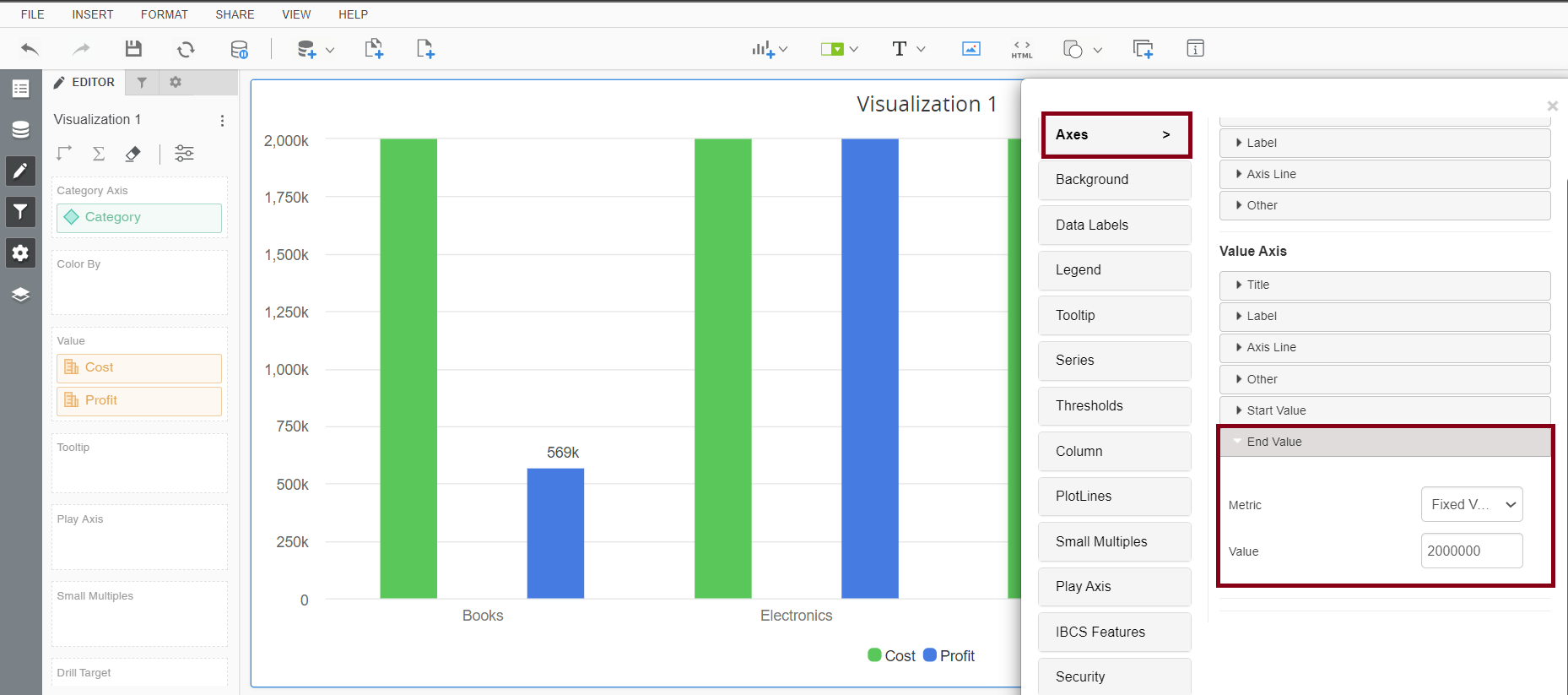
Example:
The tick interval is like the spacing between marks on a ruler. For instance, if your data ranges from 0 to 20 million, you might set the tick interval to 2 million. This means you will see marks at intervals of 2 million units (0, 2M, 4M, 6M, …, 20M). Adjusting the tick interval based on your data’s range ensures that the chart remains clear and easy to read.