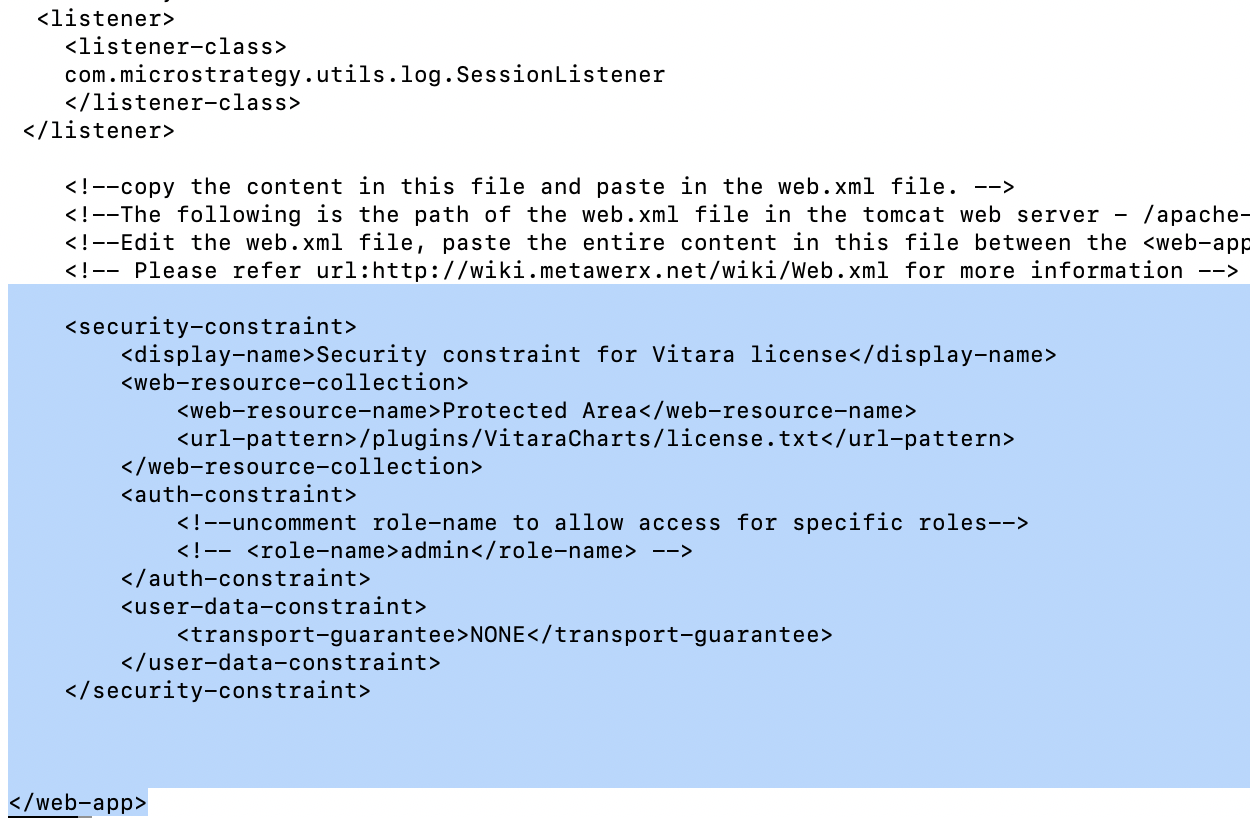How to protect VitaraCharts license on the network and allow access to specific users
By default access to the vitara license from client browsers is left open using a URL of the format below.
http://host_name:port/MicroStrategy/plugins/VitaraCharts/license.txt
However, access to the vitara license can be blocked by implementing the security constraints in the web.xml file.
The web.xml file will be available in the following directory.
/<Webserver>/webapps/MicroStrategy/WEB-INF/
Edit the web.xml file and copy and paste the below given security constraint just before the closing </web-app> tag.
<security-constraint>
<display-name>Security constraint for Vitara license</display-name>
<web-resource-collection>
\** <web-resource-name>Protected Area</web-resource-name> \**
<url-pattern>/plugins/VitaraCharts/license.txt</url-pattern>
</web-resource-collection>
<auth-constraint>
<!--uncomment role-name to allow access for specific roles-->
<!-- <role-name>admin</role-name> -->
</auth-constraint>
<user-data-constraint>
<transport-guarantee>NONE</transport-guarantee>
</user-data-constraint>
</security-constraint>
At this point, the file is not accessible to any user. Now you need to make sure the right role still has access to this file
- Uncomment the role-name tag in the auth-constraint section
- Replace “admin” with the right tomcat role corresponding to your MicroStrategy Web application deployment.
Save and close the web.xml file and restart the webserver.
For your reference, below is the screenshot of the web.xml file after adding the above security constraint code.